1
Switch system needs to be 3.0.0 or above for 2.4g connection. Go to System Setting > Controller and Sensors > turn on Pro Controller Wired Communication
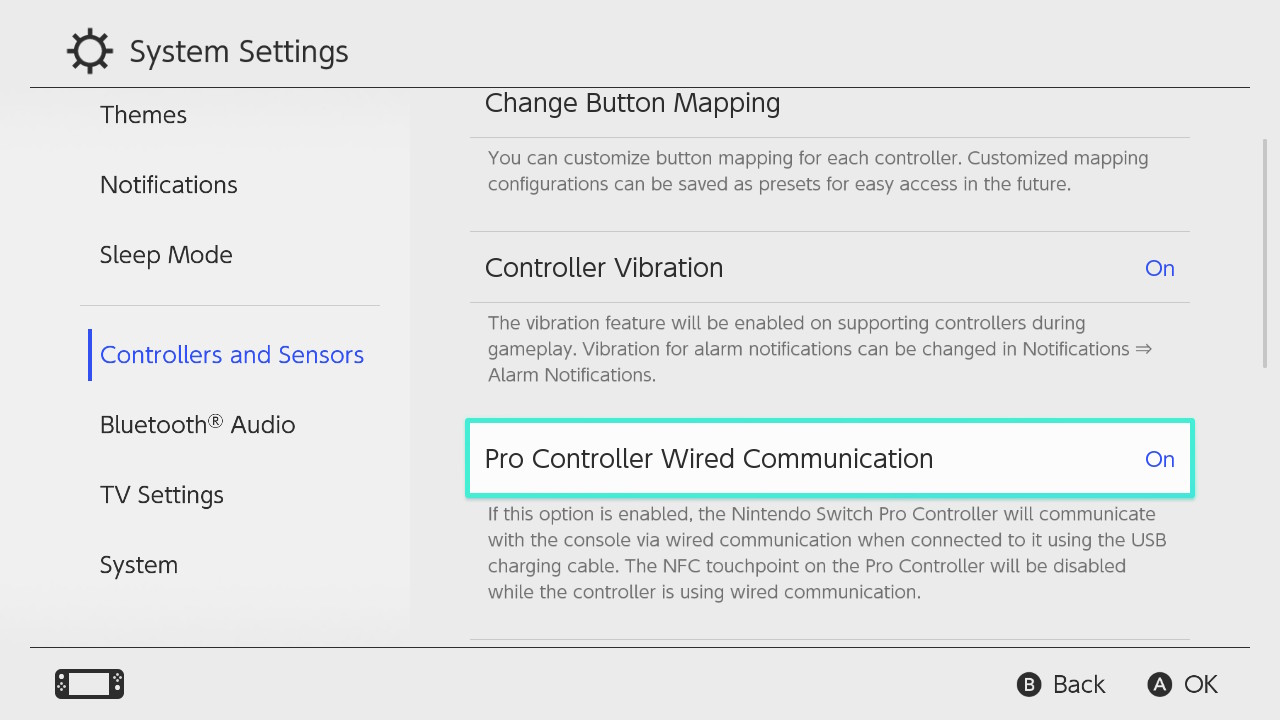
2
put the connection switch to 2.4G



3
turn the mode switch to S mode





LEDs start to blink
start to blink



4
plug the receiver into the USB port on Switch. Arcade stick will auto connect to the receiver



LEDs on both the arcade stick and receiver will become solid when connection is successful
on both the arcade stick and receiver will become solid when connection is successful


5
press home button to continue to use the arcade stick when it is already on S mode
to continue to use the arcade stick when it is already on S mode

