1
Switch system needs to be 3.0.0 or above for wired connection. Go to System Setting > Controller and Sensors > turn on Pro Controller Wired Communication
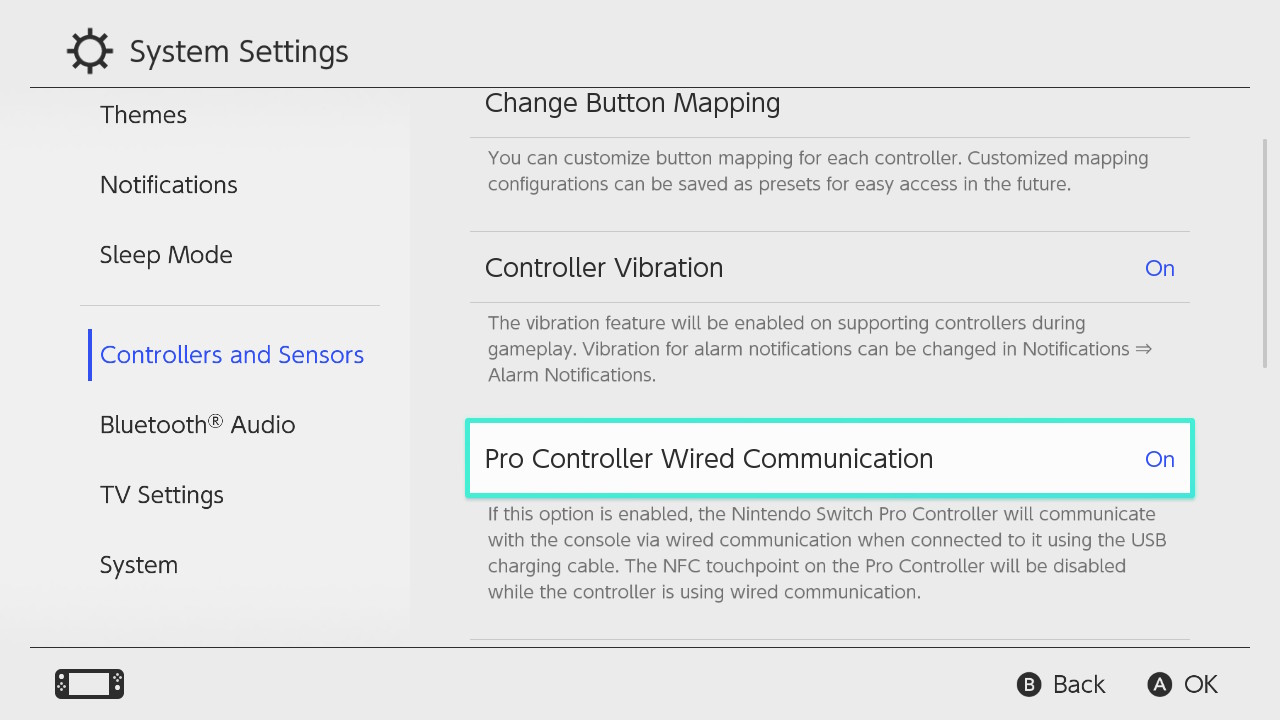
2
turn the mode switch to S mode





LEDs start to blink
start to blink



3
connect the arcade stick to your Switch dock via its USB-C cable, wait till the arcade stick is successfully recognized by your Switch to play



* motion controls, NFC scanning, lR camera, HD rumble, notification LED are not supported, nor can the system be waken up wirelessly
* LED lights indicate the player number, 1 LED indicates player 1, 2 LEDs indicate player 2, 4 is the maximum number of players the arcade stick supports
indicate the player number, 1 LED indicates player 1, 2 LEDs indicate player 2, 4 is the maximum number of players the arcade stick supports

player 1

player 2

player 3

player 4