* Please ensure your Switch system and Lite 2 are updated to the latest version.
* NFC scanning, IR camera, HD rumble, notification LED are not supported, nor can the system be waken up wirelessly.
* supports status indicator for 1-8 players
1
Turn the mode switch to S




2
Press Home  to turn
on the controller
to turn
on the controller



LED  starts to rotate
from left to right.
starts to rotate
from left to right.








3
Press pair  button for
3 seconds to enter its pairing mode
button for
3 seconds to enter its pairing mode



LED stops blinking for a
short moment then starts to rotate again. (This is required for the very first time only)
stops blinking for a
short moment then starts to rotate again. (This is required for the very first time only)







4
Go to your Switch Home page to click on “Controllers”, then click on “Change Grip/Order” and wait for the connection.
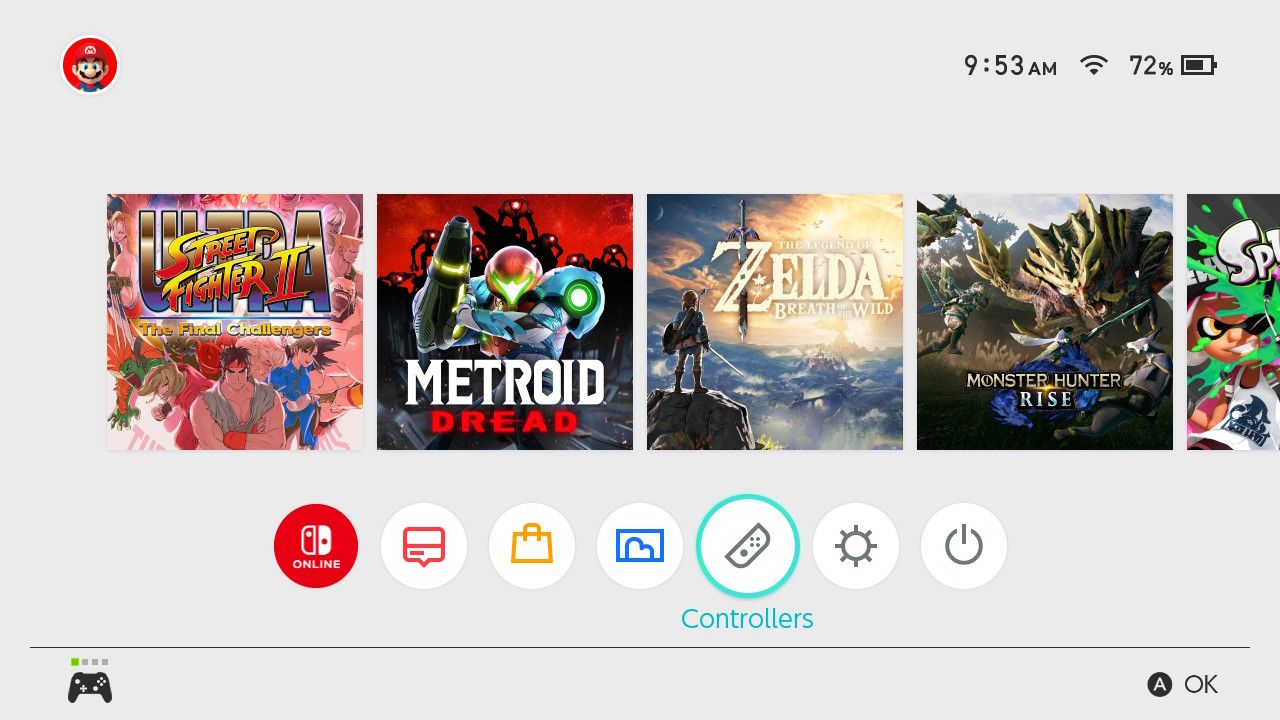
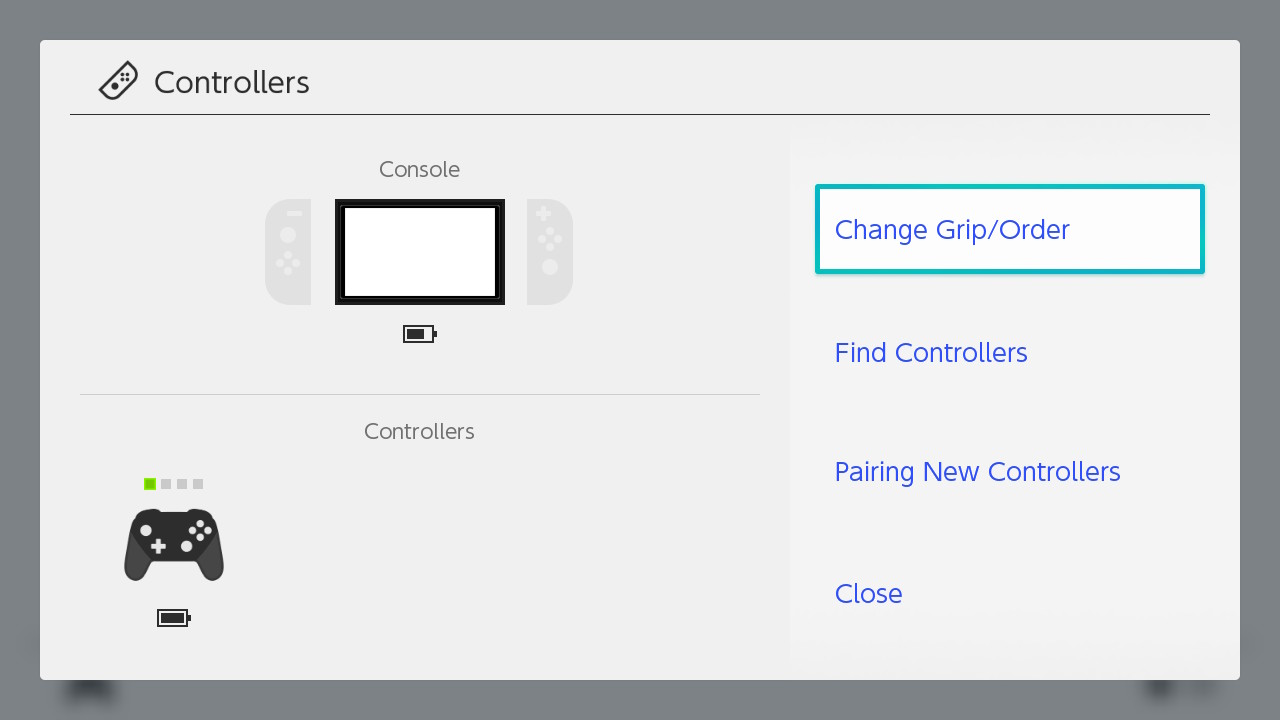
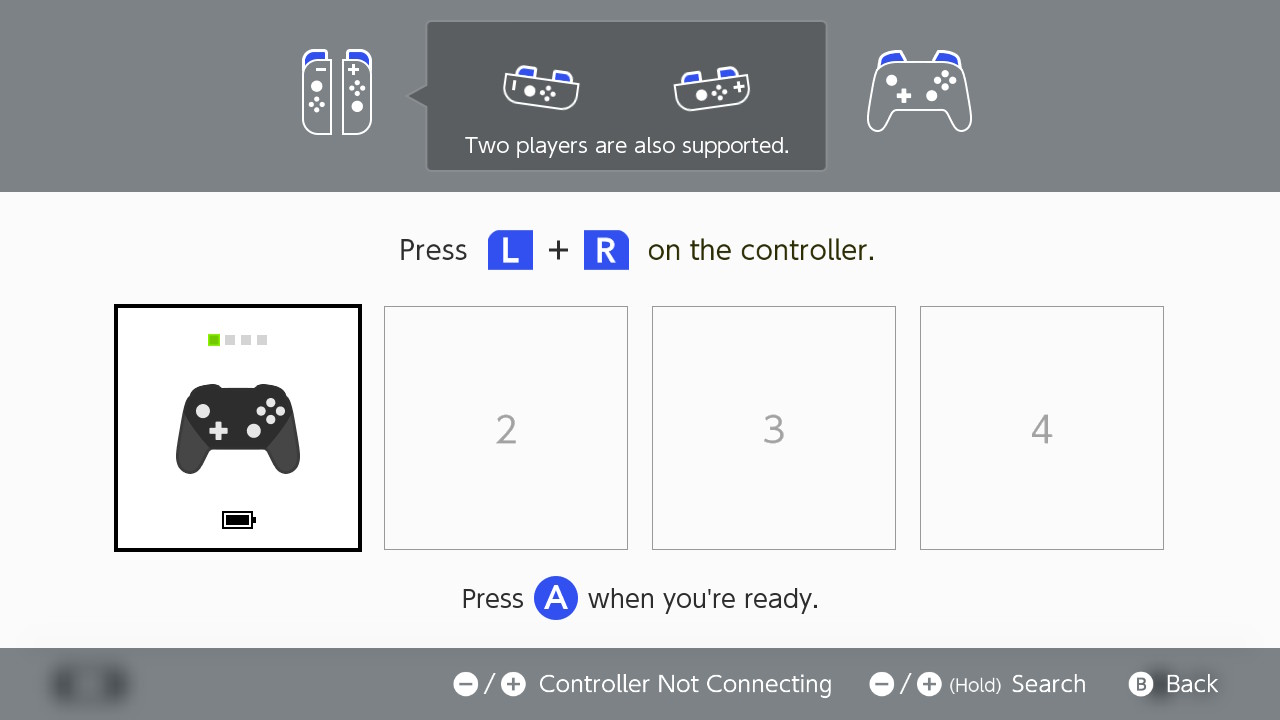

5
LED becomes solid and the controller vibrates when connection is successful.
becomes solid and the controller vibrates when connection is successful.
