* required system: Windows 10 (1903) or above.
1
press and hold +
+ to turn on the
controller
to turn on the
controller



LEDs 1 & 2 start to blink
start to blink




hold pair button for 3
seconds to enter its pairing mode. (This is required for the very first time only)
for 3
seconds to enter its pairing mode. (This is required for the very first time only)



LED starts to rotate from
left to right
starts to rotate from
left to right







2
go to your Windows device's Bluetooth setting and turn it on, pair with [8BitDo SN30 Pro]
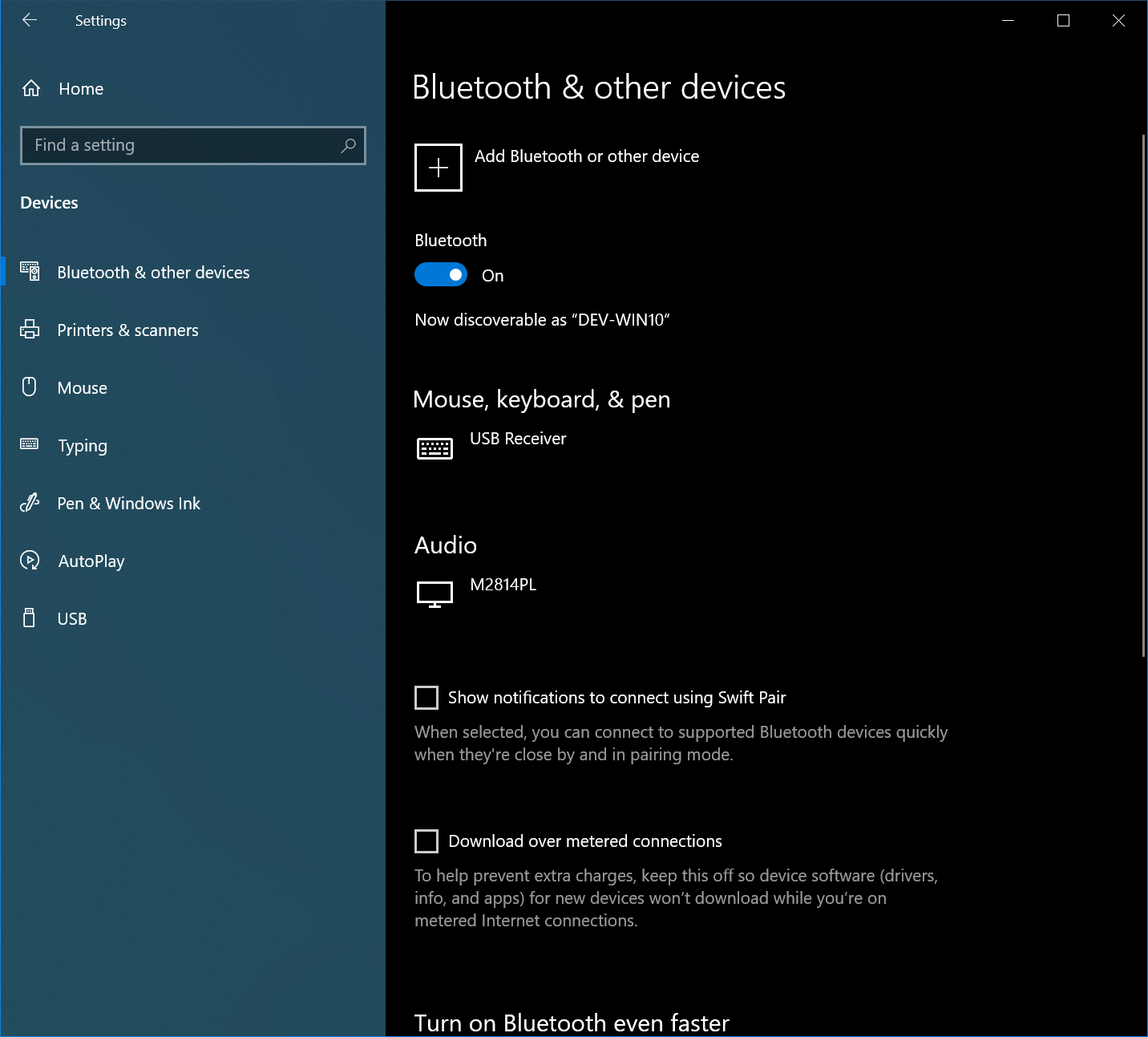
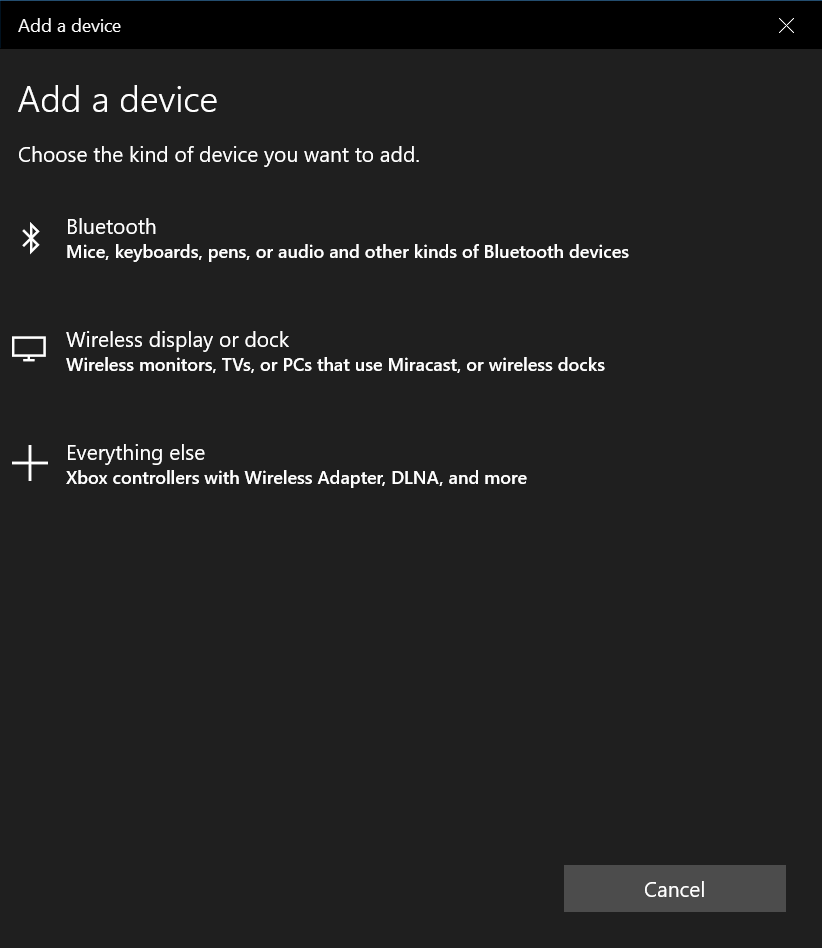
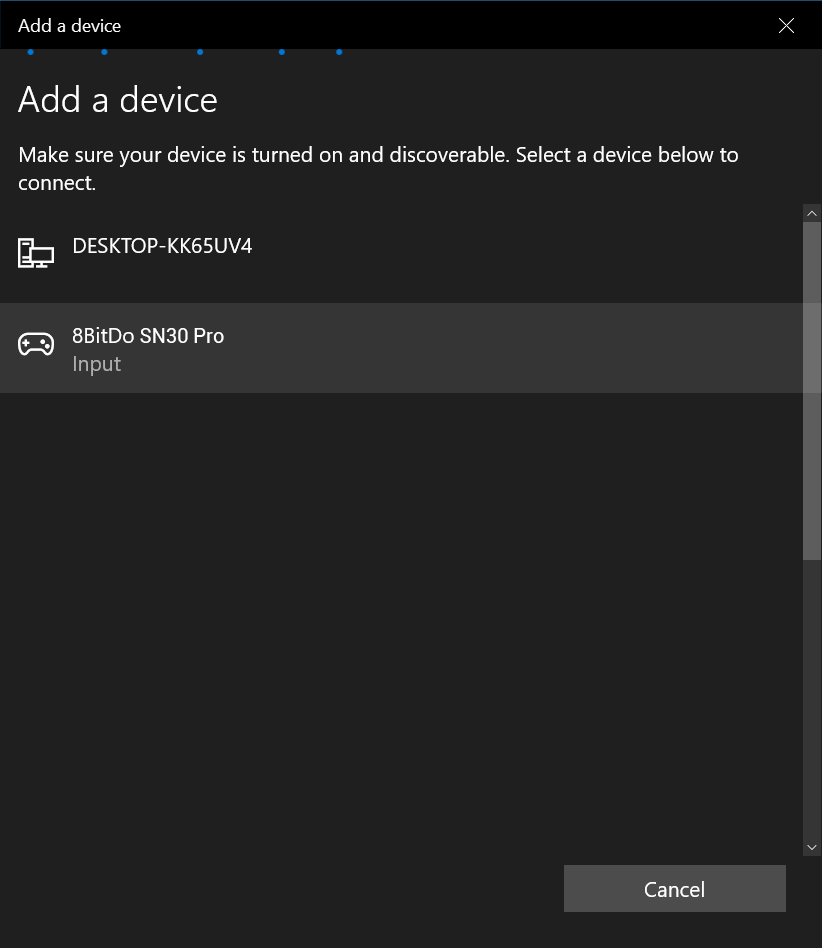

LEDs becomes solid when
connection is successful
becomes solid when
connection is successful

3
controller will auto reconnect to your Windows device with the press of once it has been paired
once it has been paired

