* required system : Android 9.00 or above.
* OTG support is required on your Android device, please contact your manufacturer for more information.
* hold the profile button for 5 seconds to switch to 2.4g/Bluetooth mode after turn on the controller, themode will be saved after the mode change.(The controller vibrates once when change to BT mode, twicewhen change to 2.4g mode)
1
turn the mode switch to D


2
press the home button to turn on the controller
to turn on the controller


3
hold star button for 3 seconds to enter its pairing mode. (This is required for the very first time only)
for 3 seconds to enter its pairing mode. (This is required for the very first time only)



LED starts to blink rapidly.



4
go to your Android device's Bluetooth setting, pair with [ 8BitDo Ultimate wireless ]
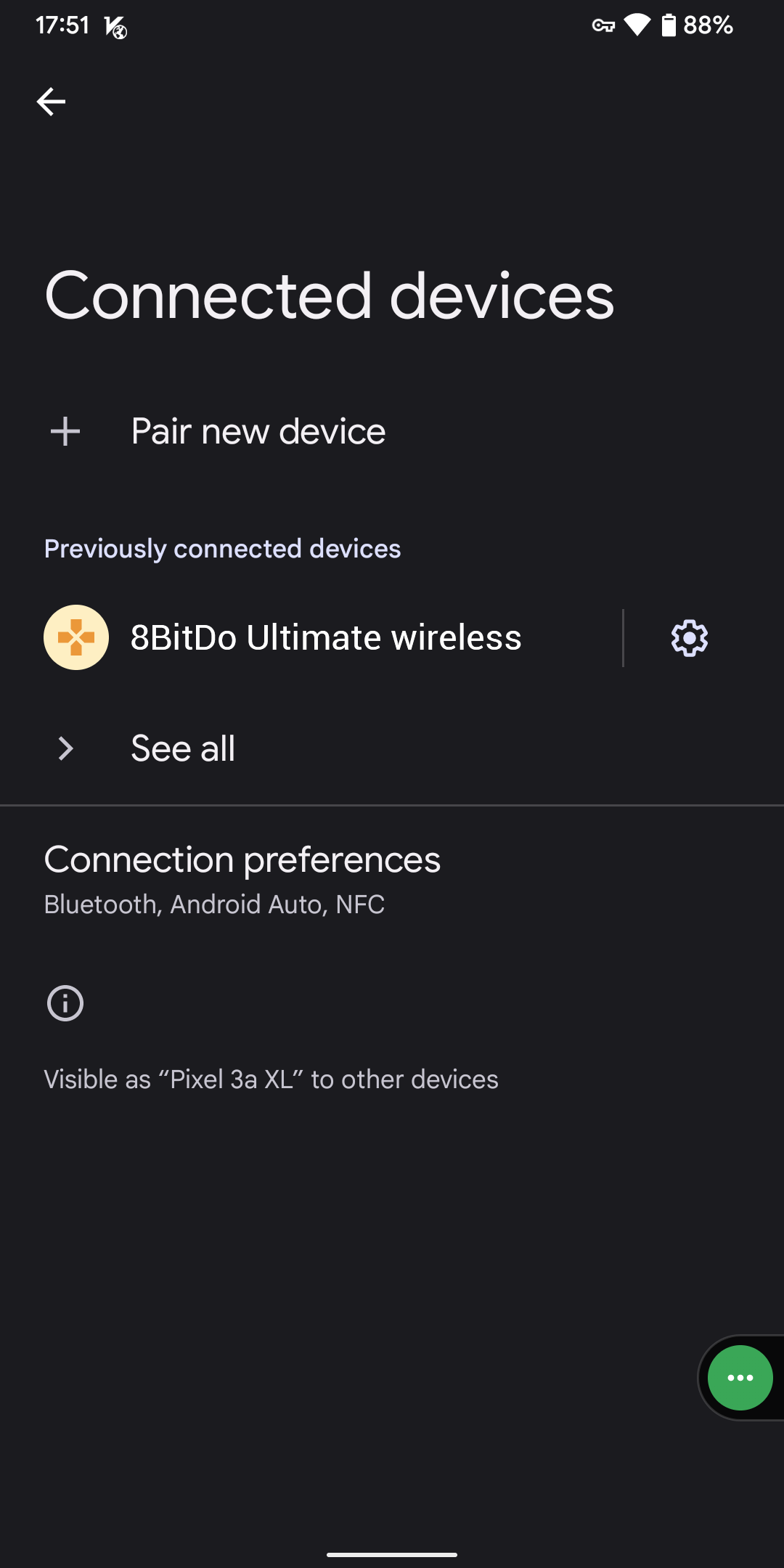
LED becomes solid when connection is successful.
